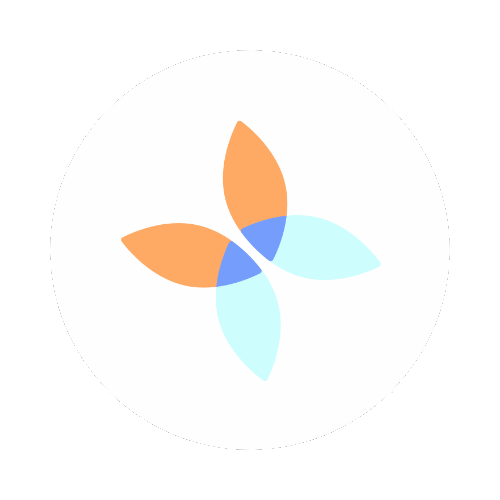What is it?
One of the greatest features of Evernote is the web clipper. The web clipper allows you to save content from the web to your notebooks. It is an extension for your web browser. It is not a separate application, so you do not have to worry about installing an additional application. You use this feature right inside the browser that you already use.
Browsers you can use
Chrome
Firefox
Internet Explorer
Opera
Safari
All of the above browsers are supported on both Windows and Mac computers except Internet Explorer.
Why is this a benefit?
One place to go for all saved information - No more searching around for which browser you bookmarked the page, what application you copied and pasted the content or where in your 8,542 pictures you took a screenshot
Access content no matter what device you are using
Save different types of content, from a simple web page to a PDF attachments
What can I save?
Article - Web content without the navigation panes and is adjustable. The area not saved is grayed out on your preview
Simplified article - Web content without the navigation panes, menus or ads. The areas not saved is deleted in your preview
Full page - The entire contents of a web page indicated by a green border around the content.
Bookmark - Saves the title of the page, a link for the URL and a short description
Screenshot - Allows you to select a portion of the page to save
What else can I do?
Change the name of my note
Change the account to save the note to
Select the notebook to save to
Add tags
Add comments
General options
What are these general options?
Notebook selection
Tag Selection
Default clip action
After clip
Related results
PDF page button
Error logs
See the Evernote gallery for screenshots of what these options look like.
Check out this video from Evernote to see it in action: The Evernote Web Clipper
Now if you still haven't gotten Evernote, go ahead and sign up here: Evernote via Bytes and Buds and get started with using #EvernoteEveryDay
P.S. The Evernote Web Clipper works on your mobile browsers too!
NOTE: The link to sign up for Evernote above is an affiliate link.