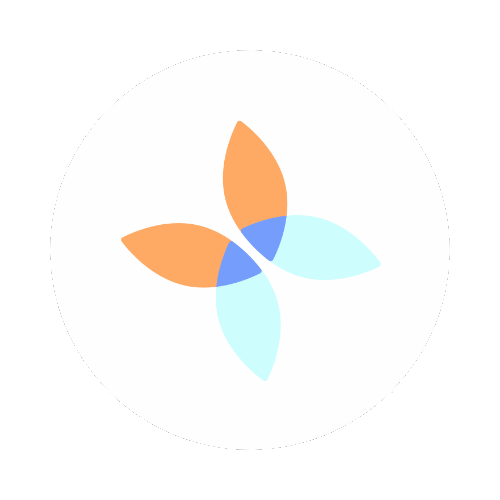Welcome to #EvernoteEveryDay!
To start make sure that you have Evernote on the device you use most. The best thing about Evernote is that it is accessible on all device types:
Android devices
iPhone/iPad
Mac
Windows
Evernote for the web
Having this flexibility is what makes Evernote an invaluable tool. No matter the device or place you can access your information.
To get started sign up on the web here: Evernote.
This will allow you to use Evernote on the web indefinitely and install Evernote and sync on two devices. It will also allow you to clip web pages, search for text inside images and share notes. This version allows you to have up to 60 MB of uploads a month. I recommend signing up with your Google account so that you have one less password to remember.
If you have more than 2 devices that you regularly use you might consider Evernote Plus. The cost is less than 10 cents a day. The Plus version allows you to sync to all your devices. In addition you access notes offline, forward emails into Evernote and lock your mobile Evernote app with a passcode. All great features that will be covered in our #EvernoteEveryDay series. This version allows you to have up to 1 GB of uploads a month.
To take advantage of all of the features of Evernote you can sign up for the Premium version. Premium allows you to also search for text in PDFs and Office documents, annotate PDFs and scan and digitize business cards. This version allows you to have up to 10 GB of uploads a month. The cost is less than 20 cents a day.
Once you've signed up Evernote let me know you are on board:
Follow the #EvernoteEveryDay hashtag for chances to win free coaching and a year of Evernote Premium!
Looking forward to interacting with you during #EvernoteEveryDay
NOTE: The links to sign up for Evernote above are affiliate links.