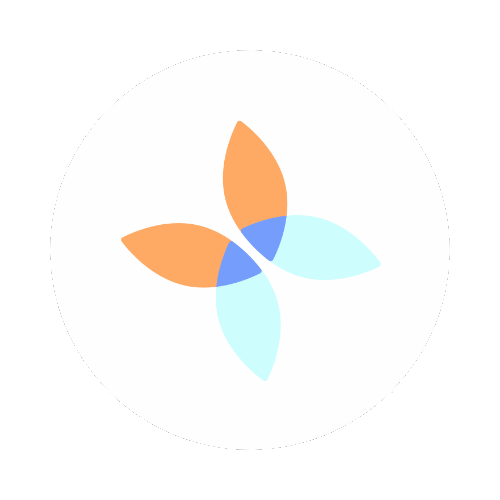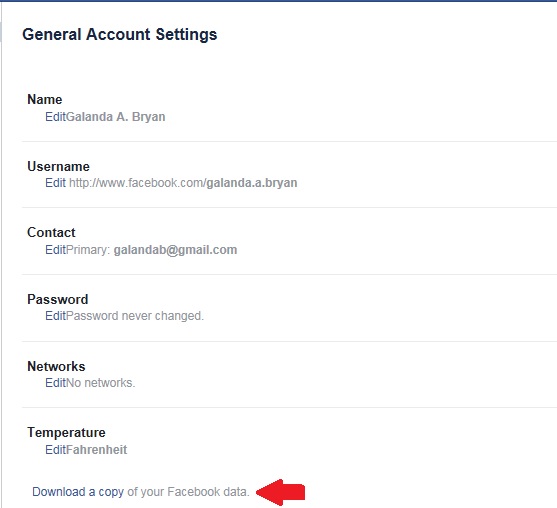If you've been reported by someone for not using your name on Facebook or just want to save all that you've captured before it's too late, never fear!
It takes only a quick few steps to save all those great pictures, comebacks and stories. To start, you should be on your personal computer where you can save to your local machine. You should not be on a public computer or work computer where there is no expectation of privacy. Next complete the following steps:
Step 1:
Click the down arrow at the top right of your Facebook screen. This will open a drop-down where you will select Settings.
Step 2:
Next this will open a new window with your General Account Settings. At the very bottom there is a link to download a copy of your Facebook data.
Step 3:
This will now open another window where you can start to download your data. From here you will select the green button Start My Archive
That's it you're done!
The download may take a while depending on how much you've posted, so you might want to start this when you may be away from your computer a while. You can start it and continue to work on your computer, but you don't want to disconnect from the Internet or you will have to start all over again.
Once it is done, you'll want to back up that information. If you have an external hard drive or cloud storage you should make a copy to either one of those places immediately in case something happens to your computer or laptop.
Want to know exactly what's being included in your download? Check out Accessing Your Facebook Data. It has a handy table that includes all you need to know.