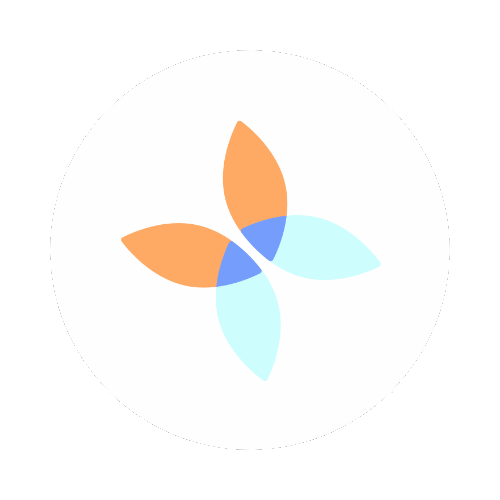This is a feature that everyone can and should use. Need to remember to write/publish that blog post? Need to pick up the items from the grocery store? Need to remember to call and check if you have to report for jury duty?
You can create a reminder in as little as 5 steps.
Click on the clock icon
Select Set DateDate
Select the date
Select the time
Select Save
That's it and that's all folks. Take any note and make a reminder of it. No need to clutter up your calendar or download another app. Let Evernote help you every day!
Now if you still haven't gotten Evernote, go ahead and sign up here: Evernote via Bytes and Buds and get started with using #EvernoteEveryDay
NOTE: The link to sign up for Evernote above is an affiliate link.