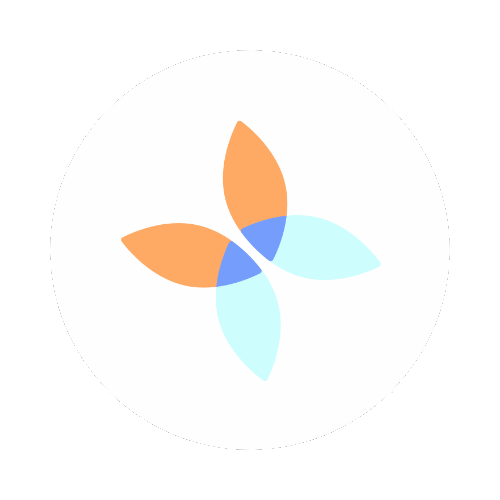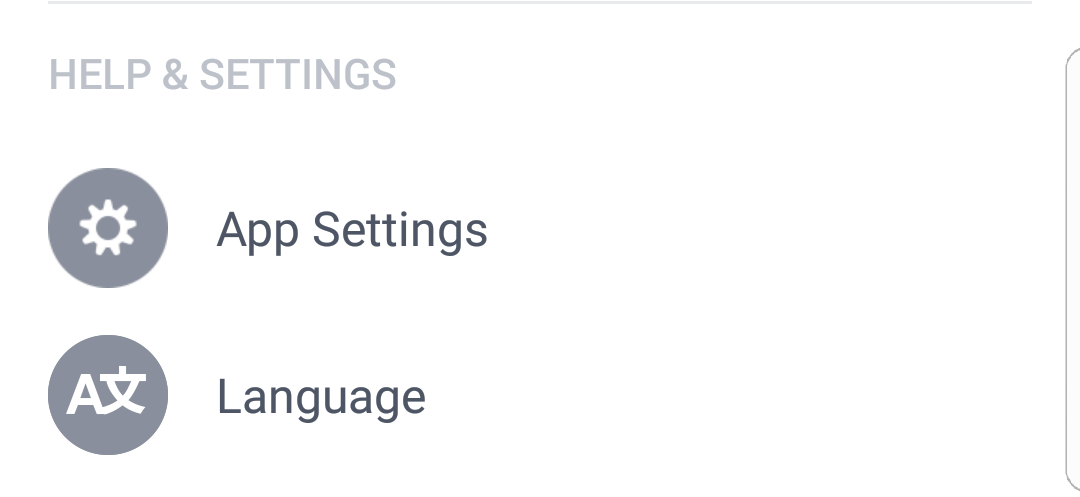Companies often release what they think are "features" that are really annoyances to the majority of their user base. Well Facebook released one that allows the audio to automatically play for videos. Can you imagine some of the videos you watch playing aloud at your desk? In the doctor's office? At the grocery store?
Never fear, follow these few quick steps to stop this annoying feature.
Open your Facebook application and select the three lines to get to options.
Scroll down until you get to app settings
You will see that the Videos in News Feed Start With Sound option is blue (turned on) and slid to the right
Simply slide it to the left and it should turn gray
That's it, you are done!
BONUS MATERIAL
Stop videos from auto playing as well
Scroll down and you will see the Autoplay option
It says On Mobile Data and Wi-Fi Connections
Select the option and you will see the following:
Select Never Autoplay Videos