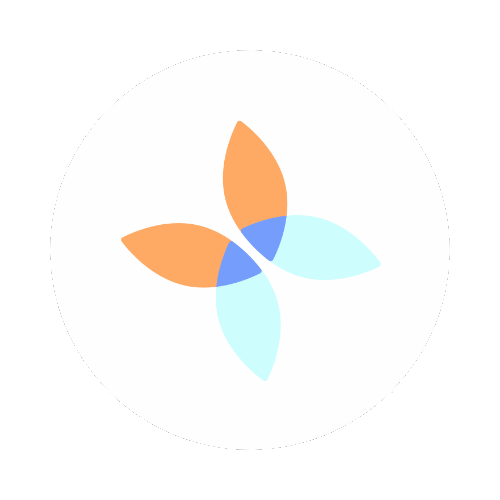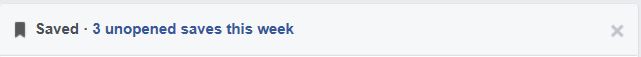Live streaming and posted video is commonplace in our social media today. With the recent rollout of Facebook Live to all mobile users and the continued use of YouTube there are lots videos that we would love to watch, but don't have the time or sometimes the data to support it. Never fear! You can save those videos locally for viewing at your convenience.
My favorite and one of the simplest options is to use the website www.downvids.net. This site provides the option to download the video in normal, HD or full HD in the mp4 platform which is an industry standard for storing video and audio. If that site does not meet your needs, then www.keepvid.com. These work typically for YouTube, but may not work for all Facebook videos.
Saving Facebook videos from your Computer
Go to the page where the video resides on Facebook. This is likely to be on your timeline or in a friends timeline. Select the down arrow and Select Save video. This DOES NOT save your video to your computer. It saves it to your Saved videos on Facebook only.
This will produce a confirmation that you saved. Select the link, to go to your saved videos page.
NOTE: If you get distracted or don't have time to complete the remaining steps, you can get back to your Saved videos from the left navigation pane of your home page.
Go the URL in your browser. It should look something like this: https://www.facebook.com/your.name.9469/videos/10204845741662515/
Change the "www" in the URL to "m" and it will load the mobile version of your page.
Select play to start the video.
Right click on the video and select "Save target as" and create a name, select a location and save the video.
Now you have the video saved for your to view later or without an Internet connection. Hope you find this helpful!
If you want more information on how Facebook Live works and how it can benefit you check out Facebook Live: What Marketers Need to Know by Mari Smith. She provides a great comprehensive overview of the tool and how others have used Facebook Live.