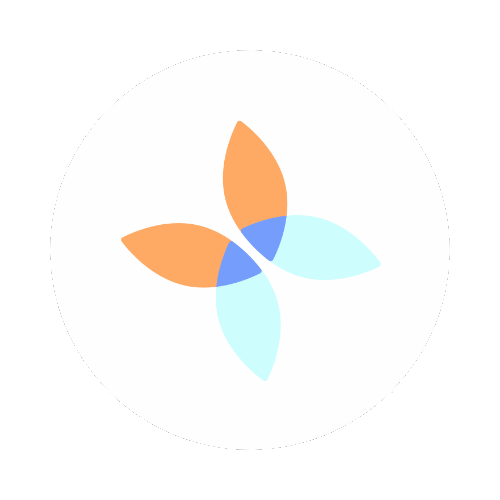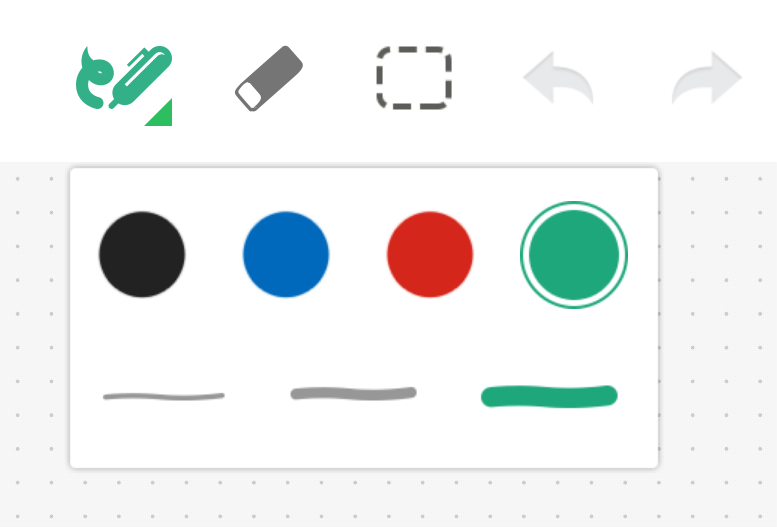Doodling is one of the most common and best habits you can have. Many reports and studies agree that doodling has many benefits including:
Helps to generate ideas
Provides an outlet for creativity
Help you concentrate
Keep you present in the moment
If you want to keep your doodles close and handy Evernote is for you. If you have a stylus or smart pen you likely can have more control over your doodles. I like pens with a comfort grip like these stylus pens from Amazon. If you do not have a stylus you can still doodle with your finger.
To doodle inside of your Evernote you can start with a Handwriting note from the add note button:
Or you can select the paperclip icon from inside an existing note and select Handwriting from the pop up menu:
Evernote will show a grid like background to let you know you are on a handwriting page. Once on this page you have a toolbar with 5 options:
Pen color and weight - black, blue, red and green and small, medium and thick
Eraser
Select tool - Allows you to select a portion of what you have drawn and move it to another part of the page
Undo
Redo
To see how doodles appear in Evernote click here. DISCLAIMER: I am not a good doodler, LOL!
BONUS:
Evernote will try and help you if you are attempting to draw standard shapes like circles, squares, triangles, etc. If you draw an imperfect circle, it will pop up a gray icon with a circle. If you select the icon it will correct your drawing to a perfect circle. Same holds true for other shapes as well.
You can view examples in the Sample Doodles page.
If you are looking forward to trying out doodling make sure you sign up with Evernote via Bytes and Buds and get started with using #EvernoteEveryDay
NOTE: The links included in this post are affiliate links.