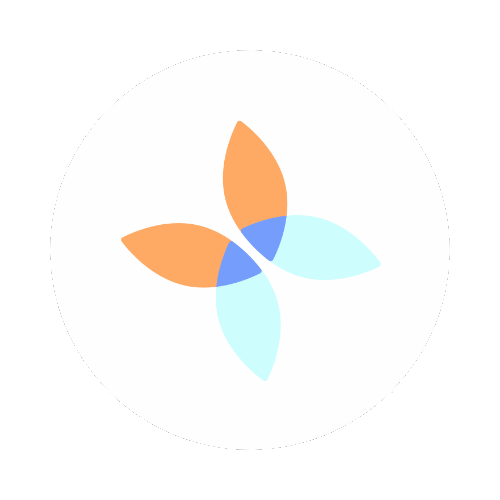There are a lot of options out there for browsers and the add-ons to enhance their capabilities. As a entrenched Google user, Chrome is my browser of choice. There are a few extensions that I love and I use regularly.
Pocket provides an extension that allows you to save interesting articles and general web content for viewing later. The beauty of this extension is that it is available on most platforms (Android, Apple, Kindle, Safari, Windows) and you can view the content on or offline on a variety of devices. I use Pocket a lot of times instead of bookmarks so that I read articles that sound interesting, but I don't necessarily want to keep forever. You can sign up for the pocket service with your Google account or with an email address. This allows it to sync across your various devices. Download for your device and get started here.
Grammarly produces an extension that will flag possible grammar issues wherever you are writing on the web. Facebook, email, blog, etc. it is checking for grammatical errors. You can make corrections on the fly or all at once. If you are familiar with spell-check in most word processing programs, this extension works the same way. It will also provide suggestions for similar words and define words that you see on the web.
MightyText is an application that allows you text from your computer as if the message was coming from your phone. The web version is great at work so that you aren't glued to your phone. The extension frees you up in your home office to work without having to constantly check for messages or to allow your phone to charge. The
Fastest YouTube allows you to save your favorite YouTube videos locally. Great content gets removed all the time, so it is best to grab it while you can. The great thing about this extension is that although I love it on Chrome it is available across platforms!
Evernote Web Clipper is last on the list, but my most used and favorite of the extensions. You can save web pages like Pocket, screenshot a page, eliminate your web bookmarks, clip to specific notebooks and highlight what you clip. You can even customize clips from YouTube, Gmail and other popular sites.